A colleague from the NYCIST Listserv, one of the organizations we reference a few times in Leading Online, just asked if we could share with the group some of the mechanical steps required for publishing a book via the iTunes/iBooks ecosystem. He mentioned that he was familiar with publishing for Kindle and Nook, but not with Apple's system. We're going to be working on the epub version of Leading Online over the next few weeks, so we anticipate that we may be reaching out to him to ask for help when we're ready to make the book available for those platforms. But for now, we're sharing below what Reshan sent back to him and the NYCIST group about the steps required for getting our book on the iTunes store.
Working backwards from being available in iTunes...
The iTunes/iBooks Store is where the book appears (sorry - obvious!)
In order for it to appear in the iBooks Store, the iTunes review team has to approve the “package.” This can take 1-2 weeks, and they check to make sure none of their policies have been violated. For example, you are not allowed to refer to a multi-touch book as an “iBook” because Apple owns that terminology. Silliness!
A package contains: the book file (.epub or .ibooks - I’ll explain more below), the metadata (author, title, publisher, description, year, categories, audience, price), screenshots (for the store), book cover image, and an optional sample chapter (also .epub or .ibooks).
A package can only be created using Apple’s proprietary “iTunes Producer Software”
You can download iTunes Producer for free, but you need an iTunes Connect account (also free) to send packages to the iTunes store. - http://www.apple.com/itunes/working-itunes/sell-content/books/
There are two types of iTunes Connect accounts - for free books and for paid/free books. If you intend to sell books, you have to fill out financial information, connect to a bank for payments, etc. For a free account, you just can go ahead and set it up (still signing off some Apple agreements of course).
iTunes Producer will accept two kinds of book files - .epub and .ibooks.
The ibooks files can only be created using Apple's iBooks Author (http://www.apple.com/ibooks-author/) but will only be readable using the iPad or Mac OS X Mavericks iBooks app. However, the iBooks Author software is really amazing. It’s like a hybrid of Pages and Keynote, and you can do some really interesting visual and interactive things not easily possible for non-technical users in other digital formats. You can also create custom HTML5 widgets (http://support.apple.com/kb/ht5068). I created some simple custom HTML embeds for our book (like Twitter Feeds, a Google Form, a changing image). Some people have created pretty sophisticated widgets like drawing pads. You can also export anything created in iBooks author as a non-interactive PDF.
The epub files can be created using many different programs - I’m currently creating an epub version of the book (for Kindle and Nook) using Pages, which has a export to epub option. However, you have to give up many layout, formatting, and direct interactive elements in order to conform to the flexible epub standard.
Apple has some decent documentation on their support site, but it is easy to get lost in a tangle of non-linear questions: http://support.apple.com/kb/HT5071
Hope this helps!
Reshan

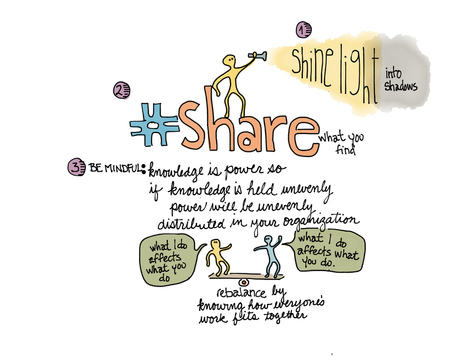
 RSS Feed
RSS Feed
