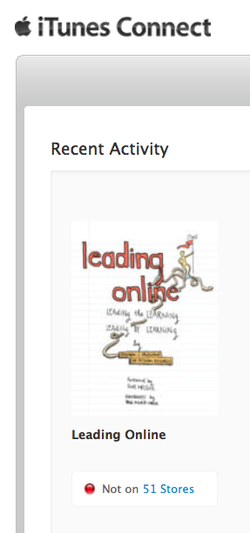
Not on 51 stores, but we hope that that will change very soon. The iBooks authoring and publishing ecosystem is very similar to the iOS App development and publishing process. Once the book has been created, you have to prepare it for the iBookstore using iTunes Producer. This software is the place where you add metadata. Metadata is information that includes the author names, the target audience, the ISBN code, the screenshots for the store, and much more. It's similar to all of the information that is attached to a iTunes or MP3 music file such as artist, album, year, genre, etc.
The iBookstore team will also review the book for bugs and violations of Apple's fairly strict terms of use. For example, iBook authors are not allowed to refer to a multi-touch book as an iBook, though you can refer to the iBooks app and the iBookstore (iBooks Store also seems to be acceptable).
In a day or two, the red button on the right there will turn yellow, indicating that the book has been reviewed and is ready for sale. Then Steve and I (this is Reshan writing - I probably should have mentioned that earlier) will have the opportunity to accept this version or submit a new version which will need to be reviewed and approve by Apple's iBook review team. If we accept the version, the button will be green and it will say 'Available on 51 Stores.' We are excited for that moment.
The iBookstore team will also review the book for bugs and violations of Apple's fairly strict terms of use. For example, iBook authors are not allowed to refer to a multi-touch book as an iBook, though you can refer to the iBooks app and the iBookstore (iBooks Store also seems to be acceptable).
In a day or two, the red button on the right there will turn yellow, indicating that the book has been reviewed and is ready for sale. Then Steve and I (this is Reshan writing - I probably should have mentioned that earlier) will have the opportunity to accept this version or submit a new version which will need to be reviewed and approve by Apple's iBook review team. If we accept the version, the button will be green and it will say 'Available on 51 Stores.' We are excited for that moment.

 RSS Feed
RSS Feed
